網上關於繁簡之爭的文章多不勝數, 剛剛又看了好一些。我是支持把繁體字作為中國規範文字的一員, 不單是因為自幼學的是繁體字(但我也看得懂簡體字, 因自小母親常帶我和姐姐到內地書店看書買書), 更因為繁體字確實承載了我們中國五千年文化的精華, 中國文字的美感和內涵。不過也不需完全廢除簡體字, 因為它使手寫中文更為方便, 這功能是應該被繼續延續下去的。其實我覺得使用簡體字作為規範文字這個政策已經光榮地完成了它的歷史任務 -- 就是在廣大中國老百姓當中掃盲。如今中國國力興盛, 是時候恢復繁體字了。
一些內地網友說學繁體字怕會加重小孩子的學習擔子,
以下集結了一些網友支持繁體字的見解 (出處: http://blog.sina.com.cn/s/blog_47841af70100e1gd.html#comment4):
================================================
潭谷東篱子: 支持恢复繁 体字,最起码报纸、书籍、招牌等公用设施全部改为繁体字,手写可以用简体字,只要我们周围都充满繁体字的环境,不怕你不认得,看多了就认得了,无需专门学 习,从今年下学期小学一年级课本就开始改为繁体字,二年级以上的可以不改,等下学期二年级才改,慢慢就会恢复繁体字了。不要一下子想全部改繁,把门牌、报 纸、慢慢改为繁体字,人们习惯了,就可全改,并不用多少资源,就像路牌,坏了要换新的,就可用改为繁体字了,不坏的路牌照用简体,用这种简繁并存的方式, 持续一段时间。直至最终去掉简体字为止。
================================================
ludwig5648: 我是大陸人,不是臺灣人。但既然認定港澳臺是中國的,港澳臺人也是中國人(新馬都已經算上了)。那就請彼此以同胞的待遇來互相提攜,共存共榮。
從小到大我所受的教育用的是簡化字。生活中所見也都是簡化字。我用正體字完全是靠自學,而且沒別人逼迫我去學。
================================================
================================================
jing: 恢復正體字作為正式用字,除了更有助於傳承中華文化,簡述一些本人想到的理由:
1.
2.
3.
5.
================================================
延伸閱讀:
正體字與簡體字的抉擇
http://dickykarma.2kool4u.net/dickykarma/index.php?load=read&id=82
[五常问答室]简体字应不应该改回繁体字?
http://blog.sina.com.cn/s/blog_47841af70100e1gd.html#comment1
Matlab only supports 7 color strings, which are:
'blue', 'green', 'red', 'cyan', 'magenta', 'yellow' and 'black'.
But very often we need to plot more than 7 data sets in one single plot. One solution is to repeat the colours and then use another type of marker. However it is desirable to have more than 7 colours for plotting. This is possible by using the built-in colourmaps in Matlab. For example:
x = -pi:.1:pi;
y1 = sin(x);
y2 = cos(x);
y3 = sin(x).*cos(x);
y4 = 2*sin(x);
y5 = 2*cos(x);
y6 = sinh(x);
y7 = cosh(x);
y8 = tanh(x);
y9 = (sin(x)).^2;
y10 = (cos(x)).^2;
% now generate 10 different colours from blue to red
colorRange = jet(10);
figure;
plot(x,y1,'Color',colorRange(1,:));
hold on; plot(x,y2,'Color',colorRange(2,:));
hold on; plot(x,y3,'Color',colorRange(3,:));
hold on; plot(x,y4,'Color',colorRange(4,:));
hold on; plot(x,y5,'Color',colorRange(5,:));
hold on; plot(x,y6,'Color',colorRange(6,:));
hold on; plot(x,y7,'Color',colorRange(7,:));
hold on; plot(x,y8,'Color',colorRange(8,:));
hold on; plot(x,y9,'Color',colorRange(9,:));
hold on; plot(x,y10,'Color',colorRange(10,:)); legend('y1','y2','y3','y4','y5','y6','y7','y8','y9','y10','Location','NorthEastOutside'); axis tight;
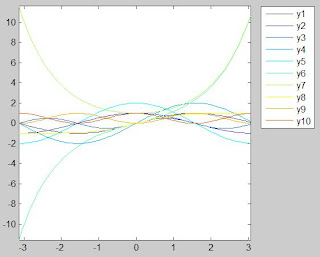 The code above used the 'jet' colormap. Other built-in colormaps in Matlab are: 'autumn', 'bone', 'colorcube', 'cool', 'copper', 'flag', 'gray', 'hot', 'hsv', 'line', 'pink', 'prism', 'spring', 'summer', 'white', and 'winter'.
The code above used the 'jet' colormap. Other built-in colormaps in Matlab are: 'autumn', 'bone', 'colorcube', 'cool', 'copper', 'flag', 'gray', 'hot', 'hsv', 'line', 'pink', 'prism', 'spring', 'summer', 'white', and 'winter'. Hello my blog! :-) Finally I decided to open you to keep track of my daily learning. Hope I will keep writing and won't abandon you...